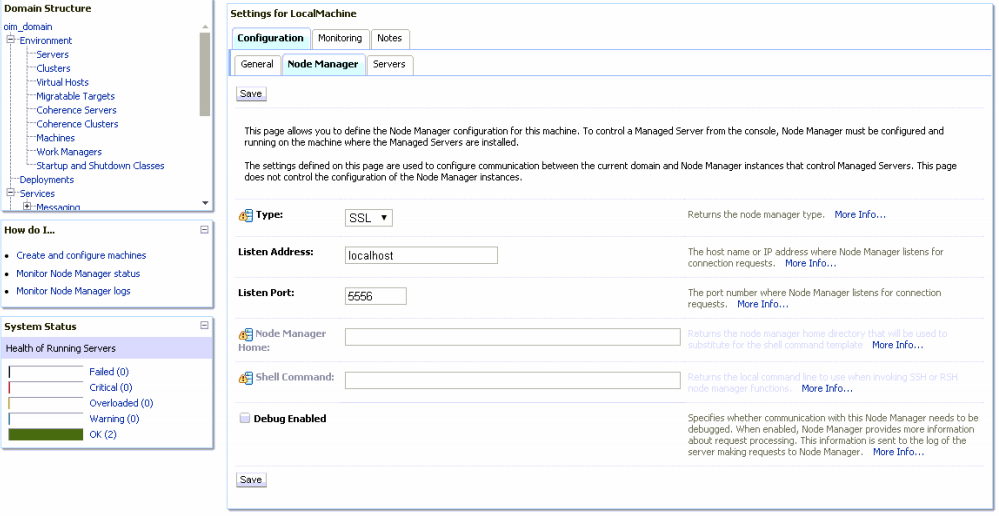So I came across a new one =)
Normally when you see the “Warning For server oim_server1, the Node Manager associated with machine LocalMachine is not reachable.” That means you just forgot to start the Node Manager. Well for me, that wasn’t the case. In my node manager logs I was seeing this:
Oct 29, 2019 11:32:31 AM weblogic.nodemanager.server.Handler run
WARNING: Uncaught exception in server handlerjavax.net.ssl.SSLKeyException: [Security:090482]BAD_CERTIFICATE alert was received from localhost – 127.0.0.1. Check the peer to determine why it rejected the certificate chain (trusted CA configuration, hostname verification). SSL debug tracing may be required to determine the exact reason the certificate was rejected.
javax.net.ssl.SSLKeyException: [Security:090482]BAD_CERTIFICATE alert was received from localhost – 127.0.0.1. Check the peer to determine why it rejected the certificate chain (trusted CA configuration, hostname verification). SSL debug tracing may be required to determine the exact reason the certificate was rejected.
And in the Admin Server logs I was seeing this:
<Oct 29, 2019 11:32:31 AM CDT> <Warning> <Security> <BEA-090504> <Certificate chain received from localhost – 127.0.0.1 failed hostname verification check. Certificate contained devoimdserver1 but check expected localhost>
Turns out, somehow, my machine name was swapped out for ‘localhost’ during install. Not sure how or when, but here was the quick fix:
Go into WebLogic console > Machines > LocalMachine (your machine name) > Node Manager Tab
Then change the Listen Address from localhost (in my case) to ‘devoimdserver1’ (your hostname).
Now you can control your managed servers properly again =)