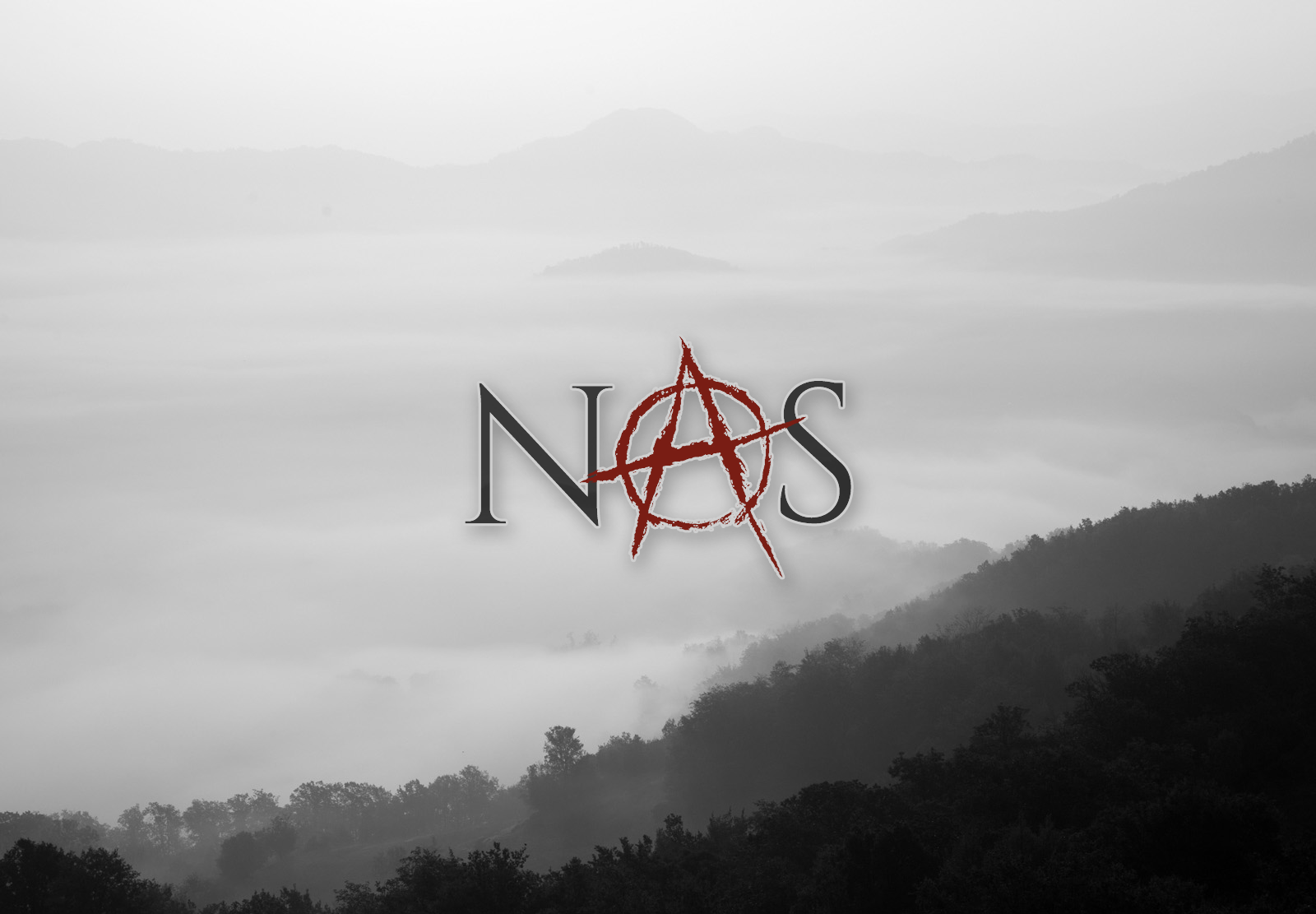Playing around with OAM 11g, I ran into a pain-point (slight downs moment on my end) where I couldn’t get the default identity store to work for any of my webgates, no matter what I tried. Here is an overview of my example:
I setup an Identity Store called ID1 and it points to an Active Directory
I setup a second ID store called ID2 and it points to OID.
Initially, OAM works fine as ID1 is set as the default and test user from AD is able to login.
When I enter the OAM admin console and change the user identity default store to ID2, none of the users in OID are able to login, but users from AD are still authentication successfully.
The little green flag is on the OID identity store, but out authentication policy it’s not acutally using it.
After a couple masterful head > keyboard moves, it finally hit me “Default” store. Meaning there’s got to be a we to select one in particular if needed. Is it in the Oracle Access Manager 11g documentation? Maybe, but I couldn’t find it.
Next step, look into every option of every piece of OAM.
Result… I found it =)
– Click on the System Configuration tab
– Expand Authentication Modules
– Double-click the module being used by your Authentication Scheme
– Select the Identity Store of your liking in the drop-down and click Apply
And now the webgate will authenticate from the newly selected Identity Store instead of the default one!