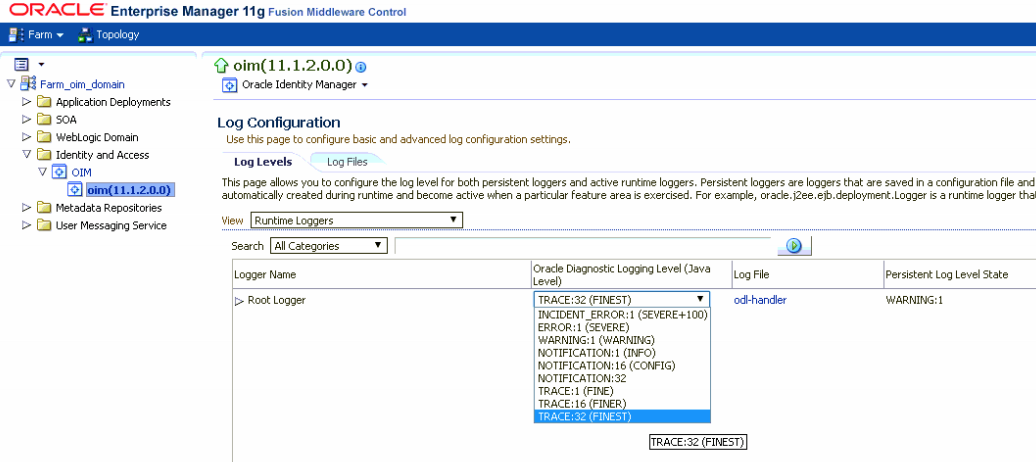Out are the days of opening up an XML file and then bouncing servers to change the log files for the main systems. Here’s how to do it quick and easy:
1. Login to the Enterprise Manager
2. Go to: Identity and Access > OIM / OAM > oim(11.1.2.0) / oam(11.1.2.0)
3. From the server dropdown at the top, go to Logs > Log Configuration
4. From here you can set the Root Logger to whatever level you need
- INCEDENT_ERROR:1 (SEVERE+100)
- ERROR:1 (SEVERE)
- WARNING:1 (WARNING)
- NOTIFICATION:1 (INFO)
- NOTIFICATION:16 (CONFIG)
- NOTIFICATION:32
- TRACE:1 (FINE)
- TRACE:16 (FINER)
- TRACE_32 (FINEST)
Generally, you’ll be going back an forth from WARNING:1 and TRACE:32 to get the details of an issue and reverting right back. In this version, you do not need to bounce anything. The changes take place immediately.