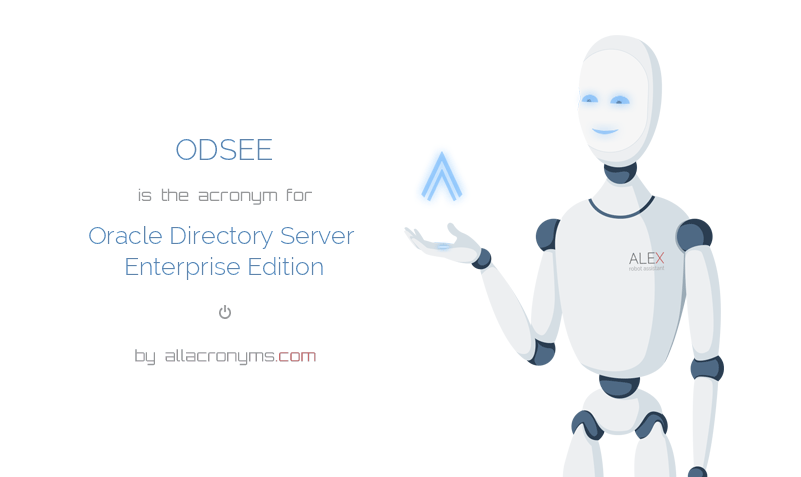If you’ve been tasked to download ODSEE (Oracle Directory Server Enterprise Edition), you may have a fun finding it. Here’s the trick:
- Go toedelivery.oracle.com
- Search for Oracle Directory Services Plus (Linux x86_64 in my case)

3. Click Continue and then here’s the kicker…

4. See that link for “Select Alternate Release…” ? You need to click that. If you don’t and just click continue (which you may have already found out), ODSEE isn’t in there.

5. Select ODSP 11.1.1.0.0 then click Continue

Now you’ll see that ODSEE is available for download in the list of packages!
V35071-01.zip is the one you want.