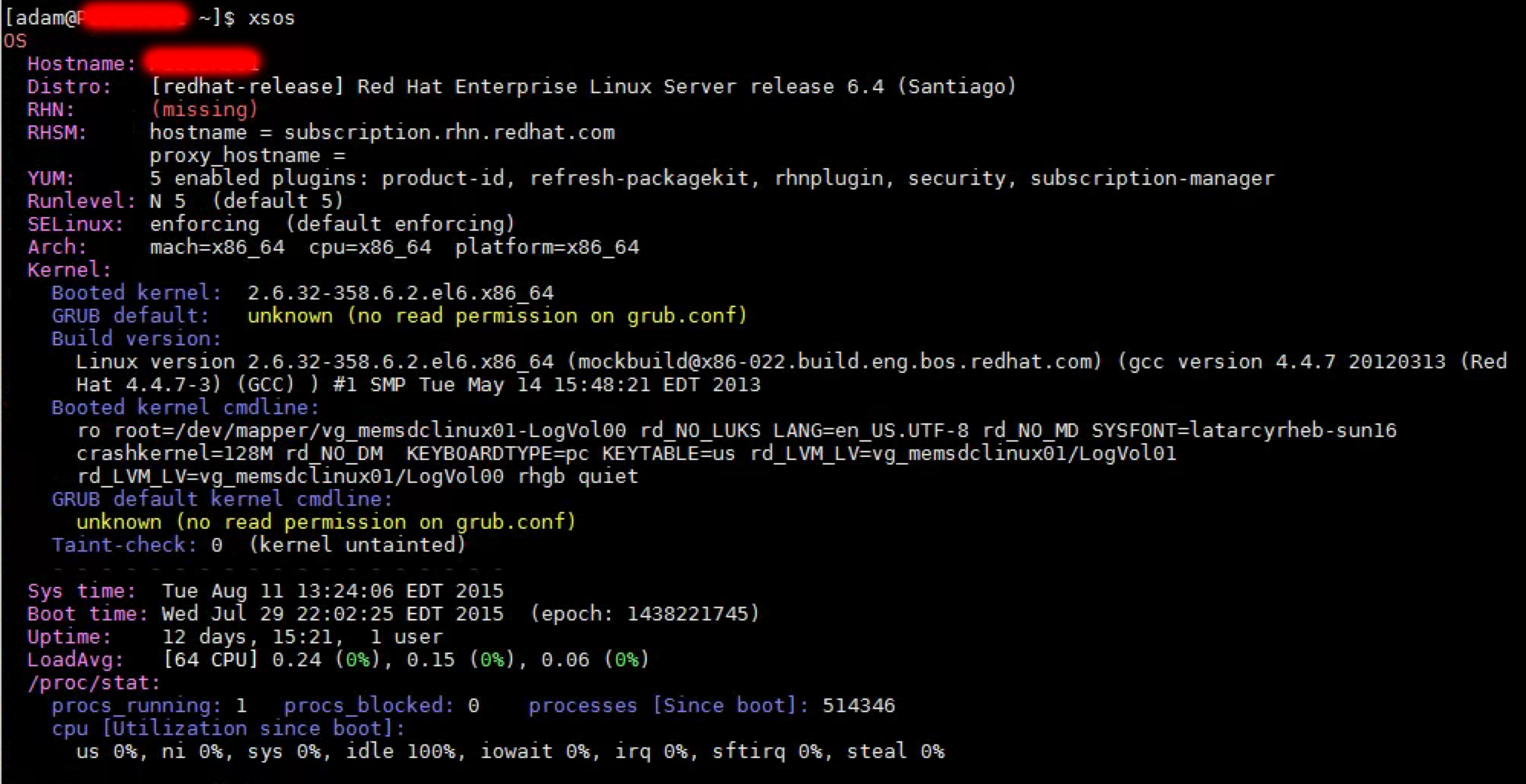Once of my clients recently tasked me to spec out all the servers for hardware for all environments. Read: A lot of data from a lot of servers that’s not easily attainable.
Enter xsos.
This tool is a one-stop-shop for all your hardware details in a great format.
To install:
$ sudo yum install http://people.redhat.com/rsawhill/rpms/latest-rsawaroha-release.rpm
$ sudo yum install xsos rsar
To run:
$ xsos

And you can get cool info on specifics too: